PCVR games offer an unparalleled vr experience, allowing players to dive deep into virtual worlds with stunning visuals and interactive gameplay. By integrating C-Infinity technology, you can elevate your VR experience even further with enhanced motion tracking and nausea free gameplay. This guide will help you optimize your setup for PCVR games, ensuring you get the most out of your virtual adventures.
Understanding PCVR Gaming
What is PCVR?
PCVR or PC-based Virtual Reality, refers to VR systems that are powered by a computer. These systems typically offer higher graphics quality and more complex interactions compared to standalone VR headsets. Popular PCVR platforms include SteamVR and Oculus Rift.
What is C-Infinity?
C-Infinity is a cutting-edge technology designed to enhance the VR experience by providing superior motion tracking and reduced latency. This technology ensures a more immersive and responsive gaming experience, making it ideal for PCVR gaming.
Optimal VR Hardware Setup
Choosing the Right VR Headset
For the best PCVR experience, selecting a high-quality VR headset is crucial. Here are some top recommendations:
- Oculus Quest 2 (with PC Link): Offers excellent resolution and performance at a competitive price.
- Valve Index: Known for its high refresh rate and wide field of view, providing an exceptionally immersive experience.
- HTC Vive Pro: Features high resolution and advanced tracking, making it perfect for detailed and interactive VR environments.
C-Infinity Technology Explained
What is C-Infinity?
C-Infinity is a VR technology that enhances performance and user interactivity. It provides a fluid, high-definition visual experience, reducing latency and improving the realism of virtual environments.
Benefits of C-Infinity in VR Gaming
Integrating C-Infinity with VR setups can significantly reduce motion sickness, a common issue in immersive games. Its advanced motion capture system also allows for more precise and natural player movements, making VR experiences more comfortable and engaging.
PC Requirements
To run PCVR games smoothly, especially with C-Infinity integration, you need a powerful PC. Here are the recommended specifications:
- Processor: Intel Core i7-9700K or AMD Ryzen 7 3700X

- Graphics Card: NVIDIA GeForce RTX 3080 or AMD Radeon RX 6800 XT

- Memory: 16 GB RAM or more
- Storage: NVMe SSD with at least 50 GB of free space
- Operating System: Windows 10, 64-bit
Additional Equipment
- VR Controllers: Opt for controllers with precise tracking and haptic feedback, like the Valve Index Controllers or Oculus Touch.
- VR Treadmill: Consider a VR treadmill like the Virtuix Omni or Kat Walk C for physical movement, enhancing the sense of exploration.
- Haptic Feedback Suit: A haptic suit such as the bHaptics TactSuit can provide physical feedback, making interactions feel more realistic.
Setting Up C-Infinity with PCVR Games
Installation and Calibration
Integrating C-Infinity with your PCVR setup involves the following steps:
- Connect Devices: Ensure all VR hardware is properly connected to your PC.
- Calibrate Sensors: Follow the on-screen instructions to calibrate the motion sensors and cameras for precise tracking.
- Configure Game Settings: Adjust VR settings within your games to optimize performance with C-Infinity.
Configuring Game Settings
- Graphics Settings: Set the graphics to high or ultra to fully utilize C-Infinity’s enhanced capabilities.
- Motion Smoothing: Enable motion smoothing features to maintain a fluid and responsive gameplay experience.
- Field of View: Adjust the field of view to maximize immersion without causing motion sickness.
Creating the Ideal VR Gaming Environment
Space Requirements
For C-Infinity there is no need for designated space since it is a small area platform that uses very little space.
Lighting and Acoustics
- Lighting: Use soft, diffuse lighting to avoid glare on the VR headset.
- Acoustics: High-quality speakers or noise-canceling headphones can enhance the auditory experience, making the virtual world feel more real.
Accessories not to Consider
- Anti-Fatigue Mat: Provides comfort during long VR sessions and helps define your play area but with C-Infinity totally unnecessary.
- Cable Management System: Prevents tripping hazards and allows for unrestricted movement. No need for it with C-Infinity, try it and you will see why.
- Cooling Fans: Keep your play area cool to prevent the headset from fogging up and maintain comfort during intense gaming sessions.
FAQs About PCVR Setup
What is the best VR headset for PCVR games? How does C-Infinity improve the VR experience? Can I play PCVR games without C-Infinity? What are the minimum PC specs for PCVR gaming? How do I reduce motion sickness in VR? What accessories enhance the PCVR experience? Setting up your PCVR games with C-Infinity technology can transform your virtual reality experience into an immersive adventure. With the right hardware, proper setup, and a well-prepared gaming environment, you can achieve an unparalleled level of immersion. Dive into the future of VR gaming with C-Infinity and experience your favorite games like never before.



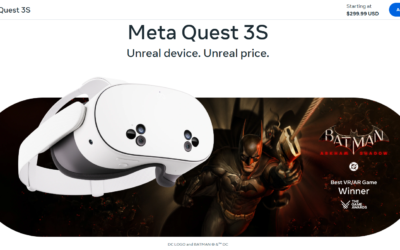

0 Comments